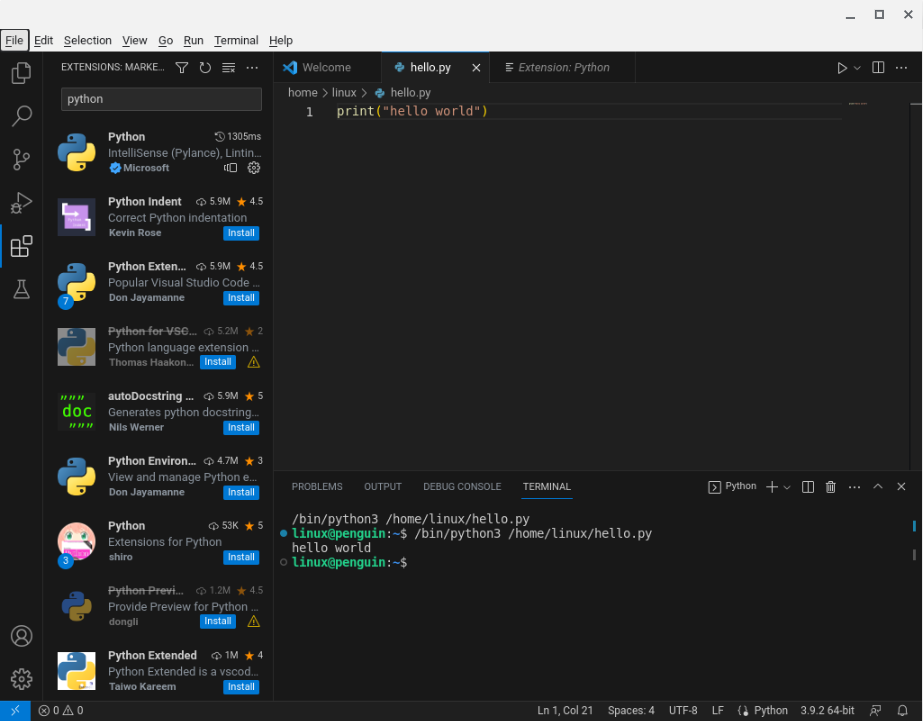Setting Linux Environment
Open Chromebook Settings
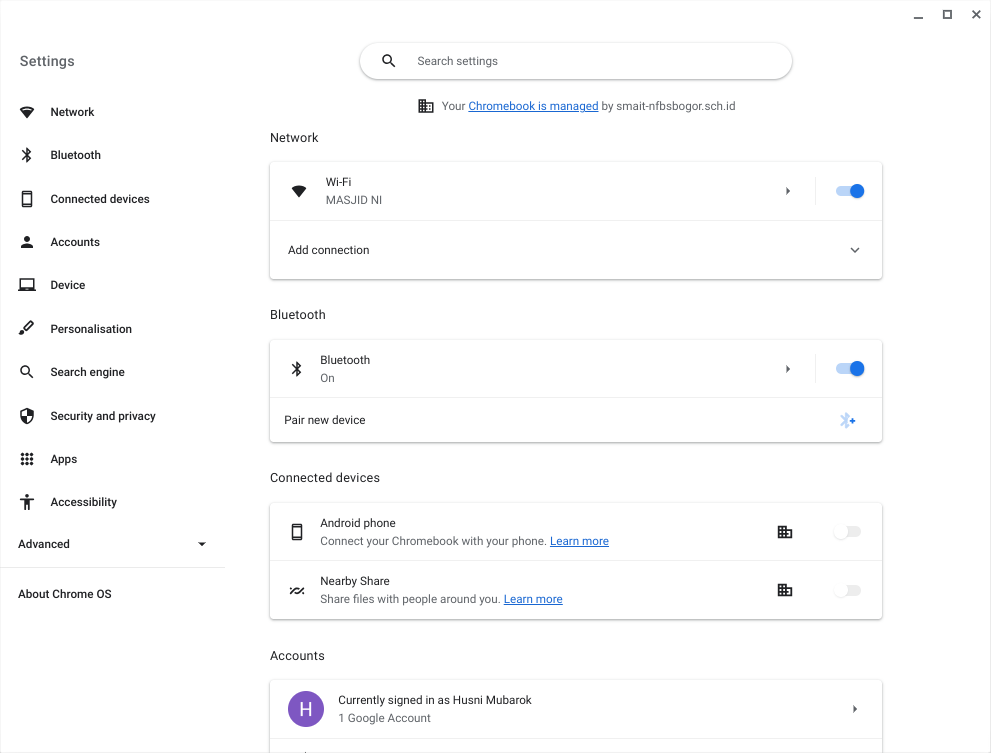
Search “Linux Development Environment” on Search Box
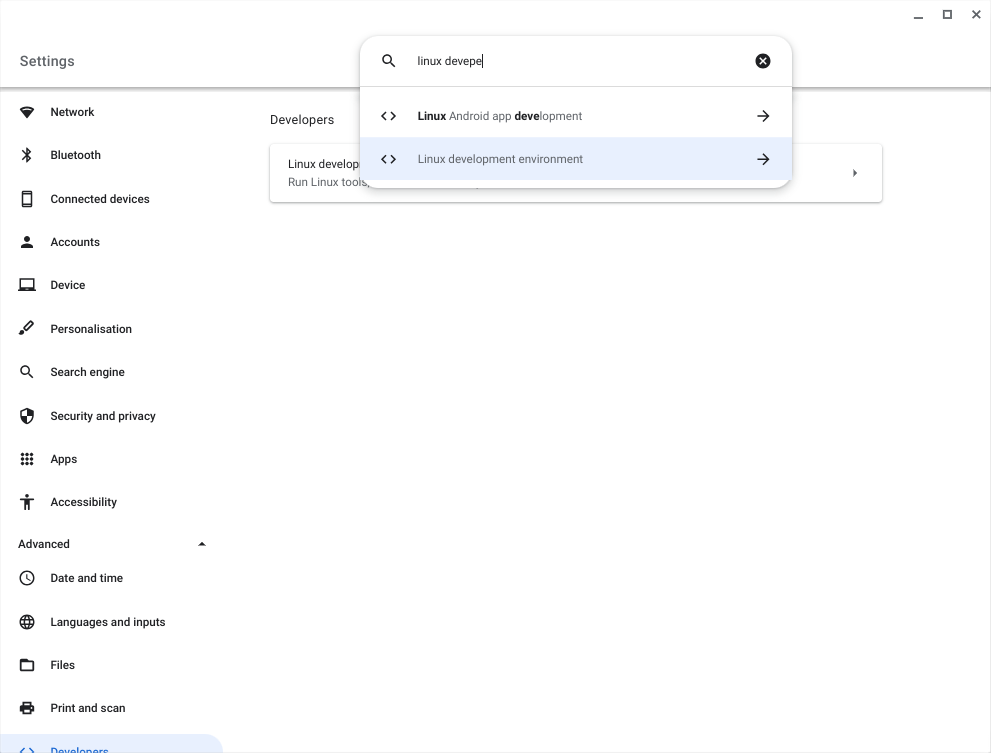
Click Turn On
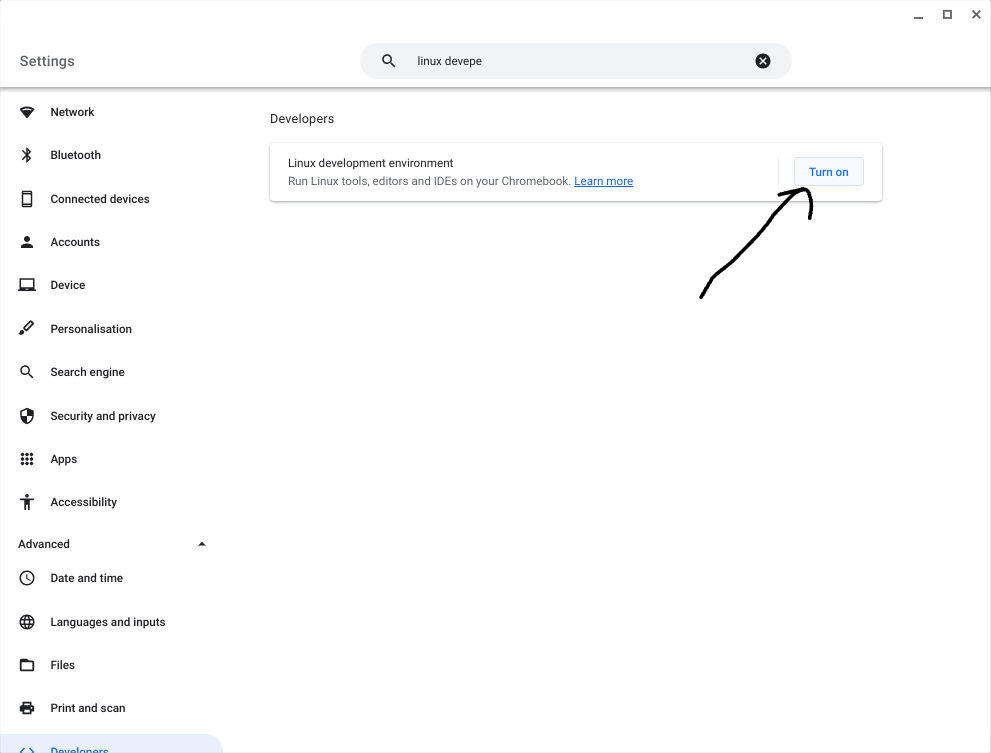
Click Next
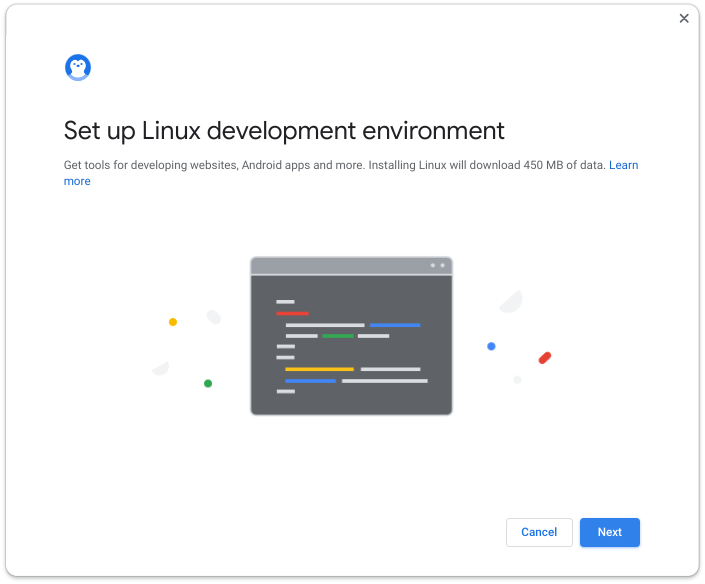
Fill “username” as you want and keep disk size with Recommended Option, then click next
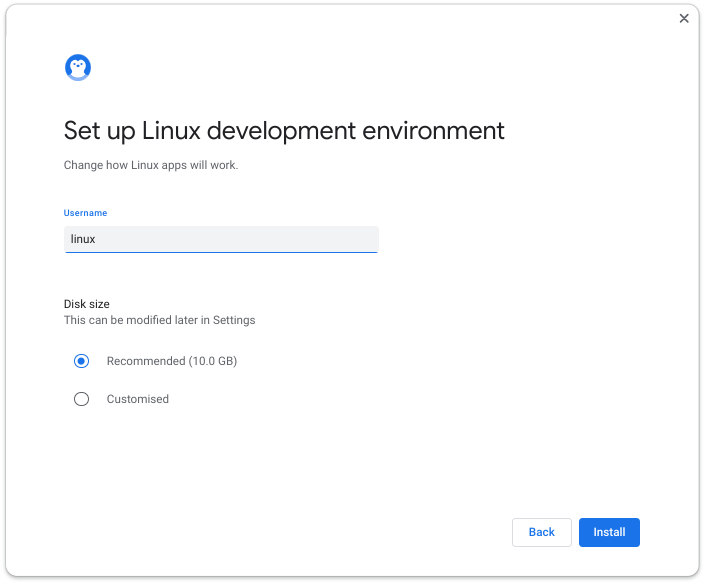
Wait installation finish (20-40 minutes)
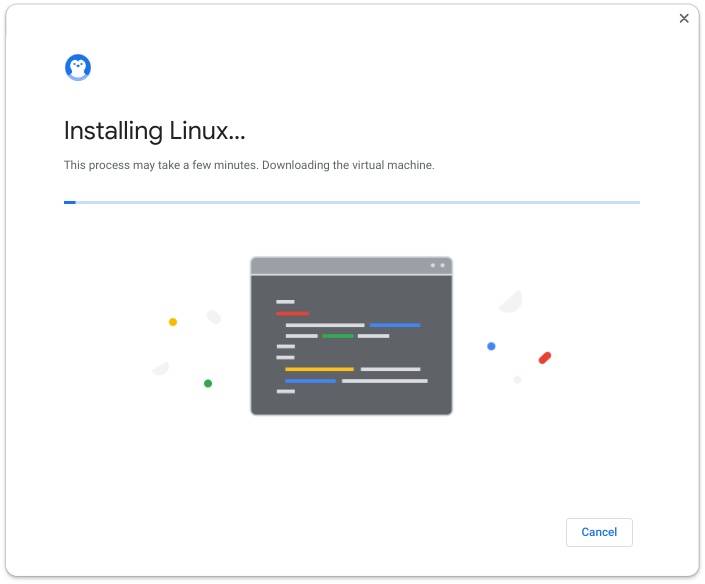
Install Python 3.10 di Linux Environment
Search and Open “Terminal”
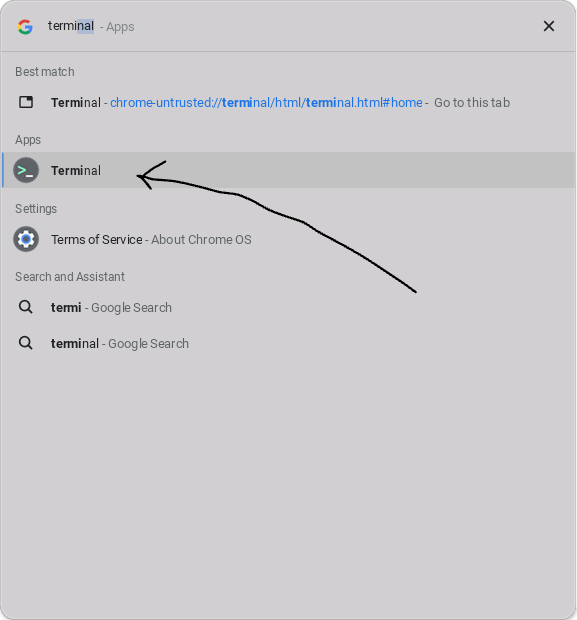
Click at “penguin”
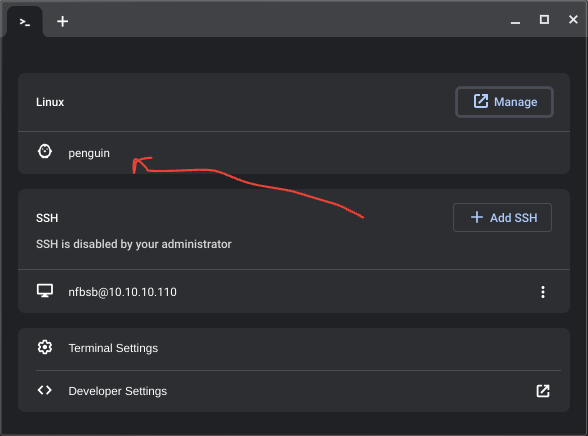
The terminal is ready to use
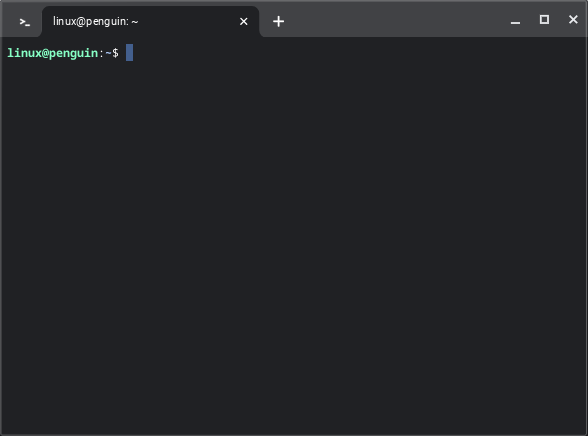
copy and paste this code to terminal
sudo apt-get update
sudo apt-get upgrade -y
sudo apt-get install -y gnome-keyring python3.10Wait till proces finish
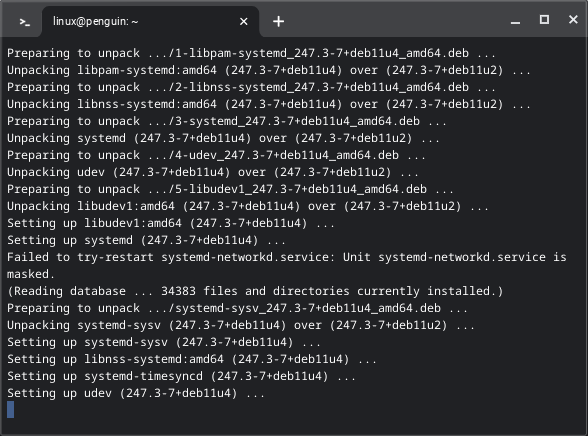
Install Visual Studio Code
Download Installer
Double click downloaded file
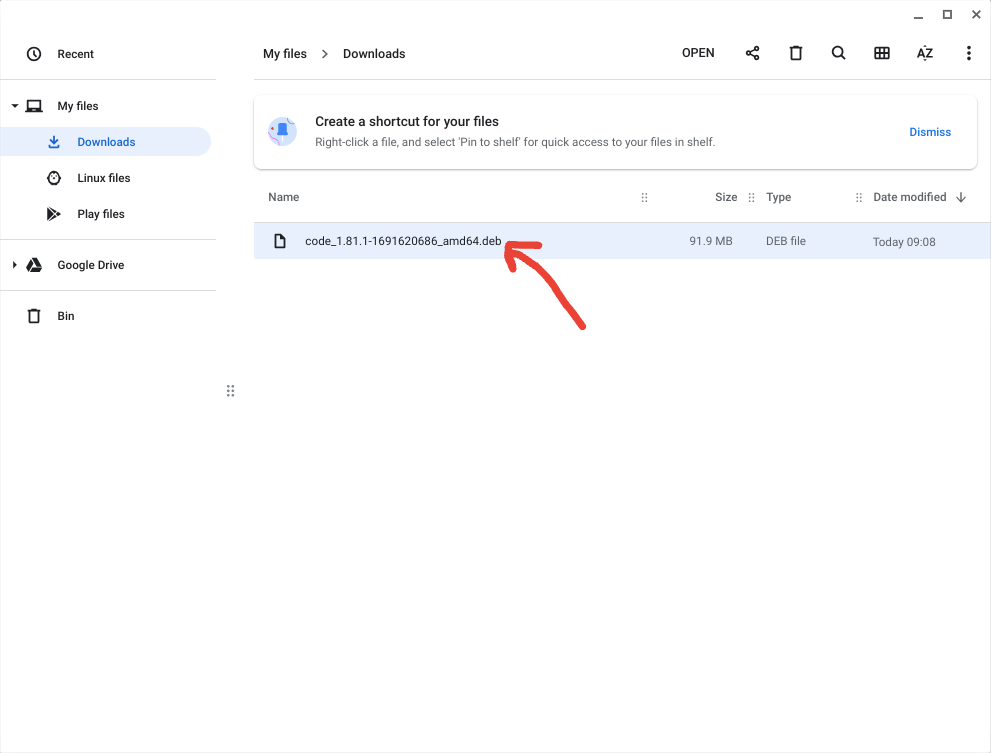
Then Click Install
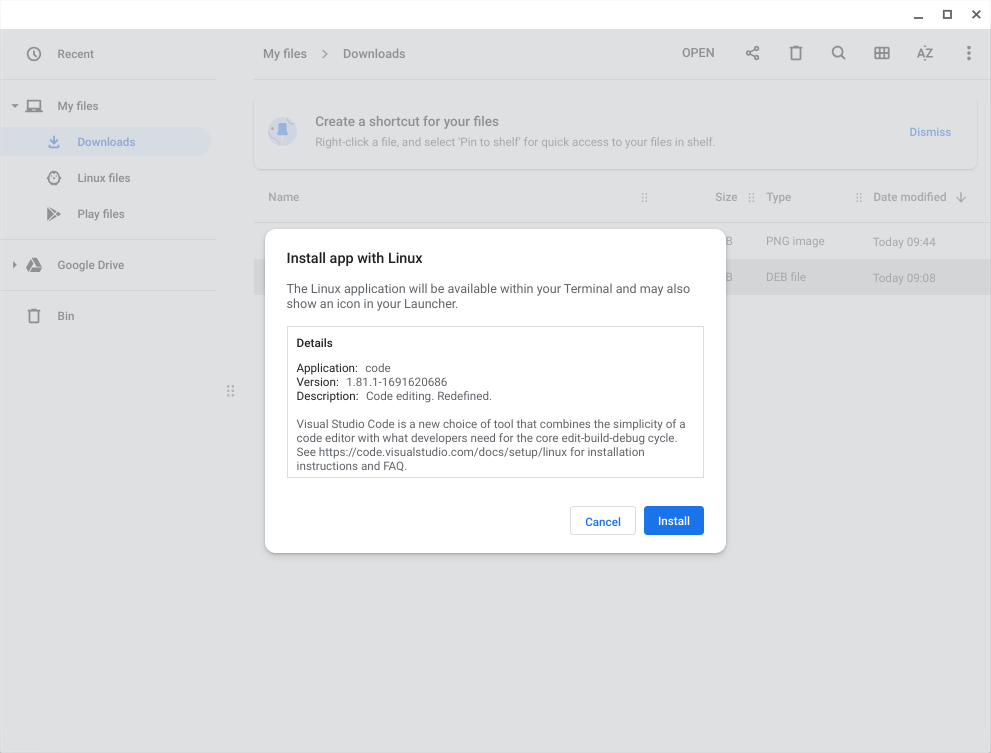
Wait till instalation finish
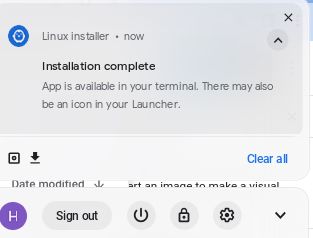
Search and Open “Visual Studio Code”
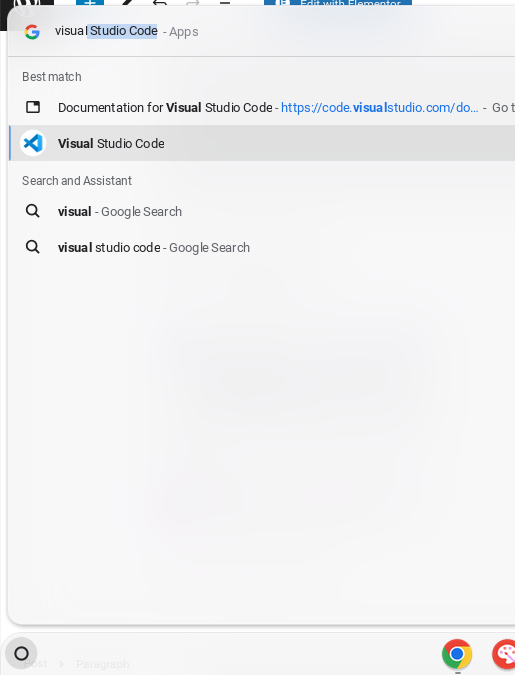
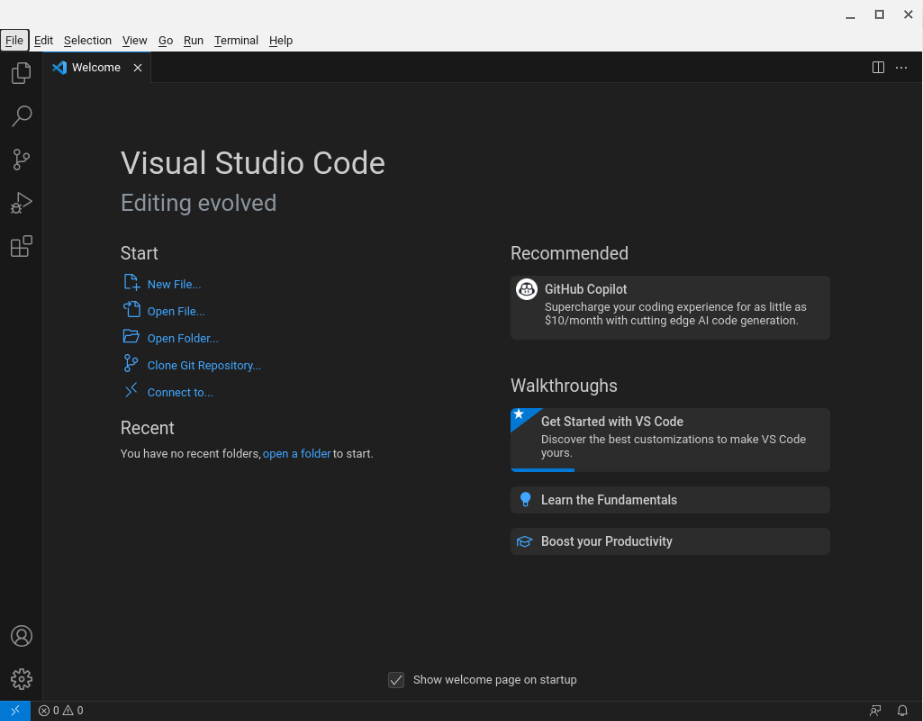
Install Python Extention
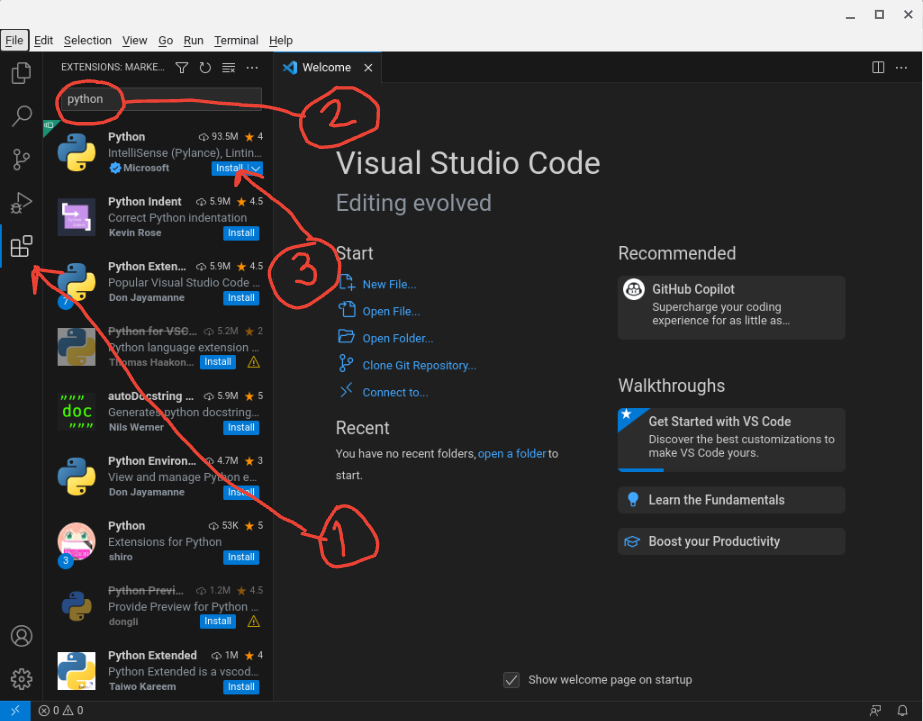
Wait till Installation Complete